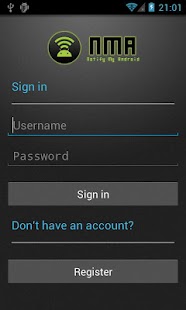Notify My Android 2.2.15
Free Version
Publisher Description
Notify My Android allows you to deliver push notifications from any application to your Android device, through our easy-to-use API that can be integrated with any software.
NMA is the notification app with the biggest number of plugins, services and applications that already integrates with our API.
Find out how to forward notifications from Growl (Win and Mac), Snarl, OpenNMS, Nagios/Icinga, PRTG, and many others to your Android. Create cool triggers on Zapier and receive push notifications from Twitter, Asana, Dropbox, Github and many others! The possibilities are endless!
You get a quota of 5 notifications per day for free and can upgrade to a Premium Account for unlimited notifications for a one time fee.
Go to http://www.notifymyandroid.com/apps.jsp to check a list of currently supported applications.
Other apps that have built-in integration with NMA: aNag, MetaWatch (Read the notifications on your watch!) and Tasker.
Our public API is simple, fast and reliable (hundred of millions of notifications already delivered), more info:
- http://www.notifymyandroid.com/dev.jsp
- http://www.notifymyandroid.com/api.jsp
If you have any problem with the application, please contact us and we will be glad to assist you! Send us an email or drop us a message on Twitter (@NotifyMyAndroid)!
About Notify My Android
Notify My Android is a free app for Android published in the PIMS & Calendars list of apps, part of Business.
The company that develops Notify My Android is Netchup.com. The latest version released by its developer is 2.2.15. This app was rated by 6 users of our site and has an average rating of 3.2.
To install Notify My Android on your Android device, just click the green Continue To App button above to start the installation process. The app is listed on our website since 2015-02-11 and was downloaded 117 times. We have already checked if the download link is safe, however for your own protection we recommend that you scan the downloaded app with your antivirus. Your antivirus may detect the Notify My Android as malware as malware if the download link to com.usk.app.notifymyandroid is broken.
How to install Notify My Android on your Android device:
- Click on the Continue To App button on our website. This will redirect you to Google Play.
- Once the Notify My Android is shown in the Google Play listing of your Android device, you can start its download and installation. Tap on the Install button located below the search bar and to the right of the app icon.
- A pop-up window with the permissions required by Notify My Android will be shown. Click on Accept to continue the process.
- Notify My Android will be downloaded onto your device, displaying a progress. Once the download completes, the installation will start and you'll get a notification after the installation is finished.